How to Fix Canon Printer Prints Blank Pages Issue
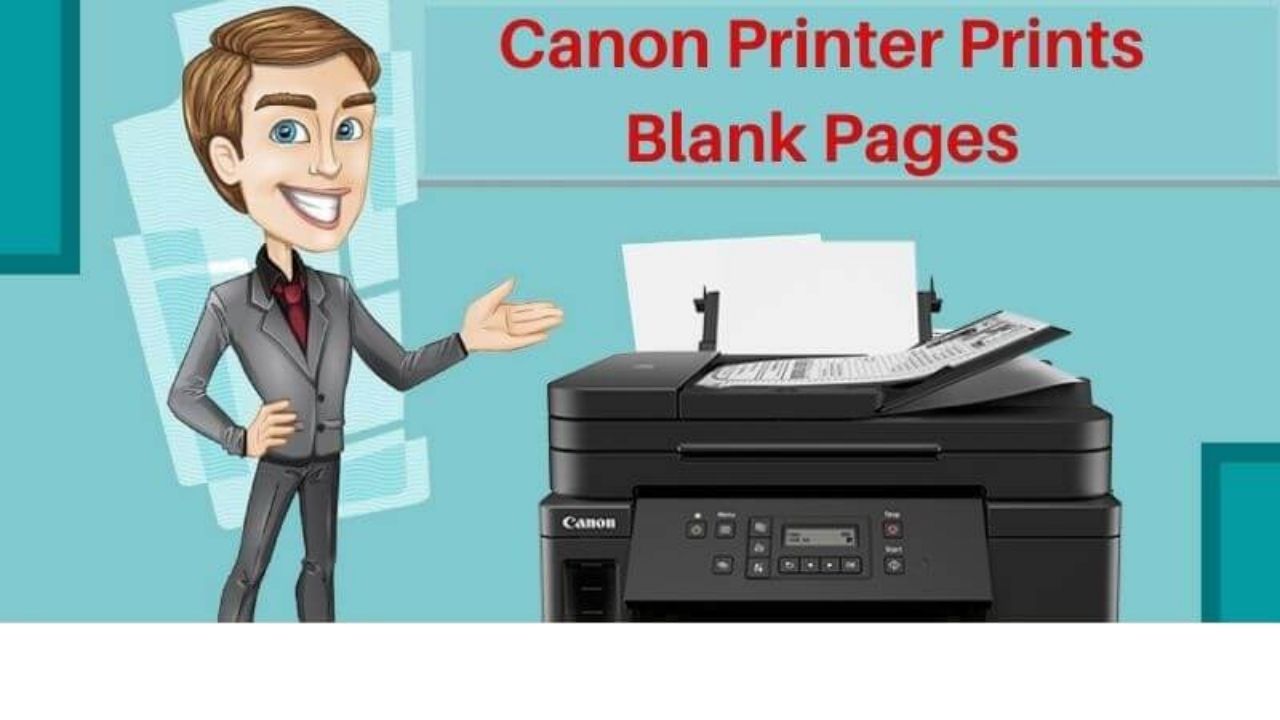
Specific printer problems can annoy you to the core; especially when you have to take some critical print out. Canon printer prints blank pages are one such situation after Canon Printer offline or after canon printer in error state.
Encountering such problems with printers make you feel like smashing your machine, right? Relax, do not worry; there is nothing that can’t be fixed.
This post will make you learn about how to get your canon printer back to printing usually.
Let’s begin the discussion!!
Troubleshoot Canon printer prints blank pages” Issue
Following lean in detail; what should you do to fix this; Canon printer prints blank pages issues. Try using these solutions one after another till you resolve the issue.
Solution1: Check for Empty or Low Ink Level Cartridges
How can you imagine a printer to print; if it is out of ink? Printer’s do have their standard acceptable low level of ink to keep printing documents. Below a certain level, it starts giving warning messages or stops printing.
Any of these situations may result in Canon printer printing blank pages; if ignored for a long. That calls for a regular check on the cartridge ink level.
Do you remember when last did you check the ink level? There is a possibility that ink cartridges are left with very low to no ink after you last used your printer for printing. So recheck the ink level and refill or replace it as demanded by the situation.
Solution2: Clean the Clogged Nozzles
This issue is mostly faced by people who do not use their machines very often. No use for a long time can result in clogging ink in the nozzles.
Whenever you next, try to print something; the clogged nozzles wouldn’t be able to because of the jammed hard ink seal.
To manage this problem; the only option is to clean the clogged nozzles. The happy news is that there is an in-built functionality for this in most of the Canon printer.
There is an option with the name “print head nozzle check” in your printer settings. You need to select and run it. You may need to repeat this cleaning process until all the nozzles get clear. Doing this will remove all the blocked ink and allow ink flow in the nozzles again.
Clearing nozzles will most probably help solve the “Canon printer prints blank pages” issue.
Solution3: Check for Disconnected or Dislodged Cartridges
Did you recently replace or refilled your cartridges? Sometimes the cartridges do not properly sit at their place in the printer.
Your printer can sense them being installed but couldn’t print as these are not correctly seated.
It may be a bit dislodged or may not entirely in contact with the printer. The best solution is to remove and replace all the cartridges.
Placing all the cartridges will complete the electrical circuit and make your printer run correctly. Doing this will settle the issue of Canon Printer Printing Blank Pages.
Solution4: Remove Breather Tape From the New Cartridges
The new cartridges come with breather tape pasted on them. This tape works as a security seal and prevents seal and prevents spilling/leaking of ink.
The breather tape has its role until the cartridge is not placed inside the printer. The moment you are going to install the cartridge; you need to remove this tape first.
In case you install the cartridges with breather tape; it wouldn’t allow the ink to flow out of the cartridge while you give the print command.
Solution5: Check for Page Breaks in Documents
Before jumping to any conclusion and finding a technical fault in your canon printer; once inspect the text/format of the document; you wish to print.
Check for any page breaks in the document that you are trying to print. The page breaks or blank pages in the document will result in printing blank pages only.
In any such situation; there exists no problem at all. Let the print go as it is or try to manage to delete the blank pages from the document. You can also try managing the page breaks.
Hope you get the solution for the canon printer prints blank Pages error.
